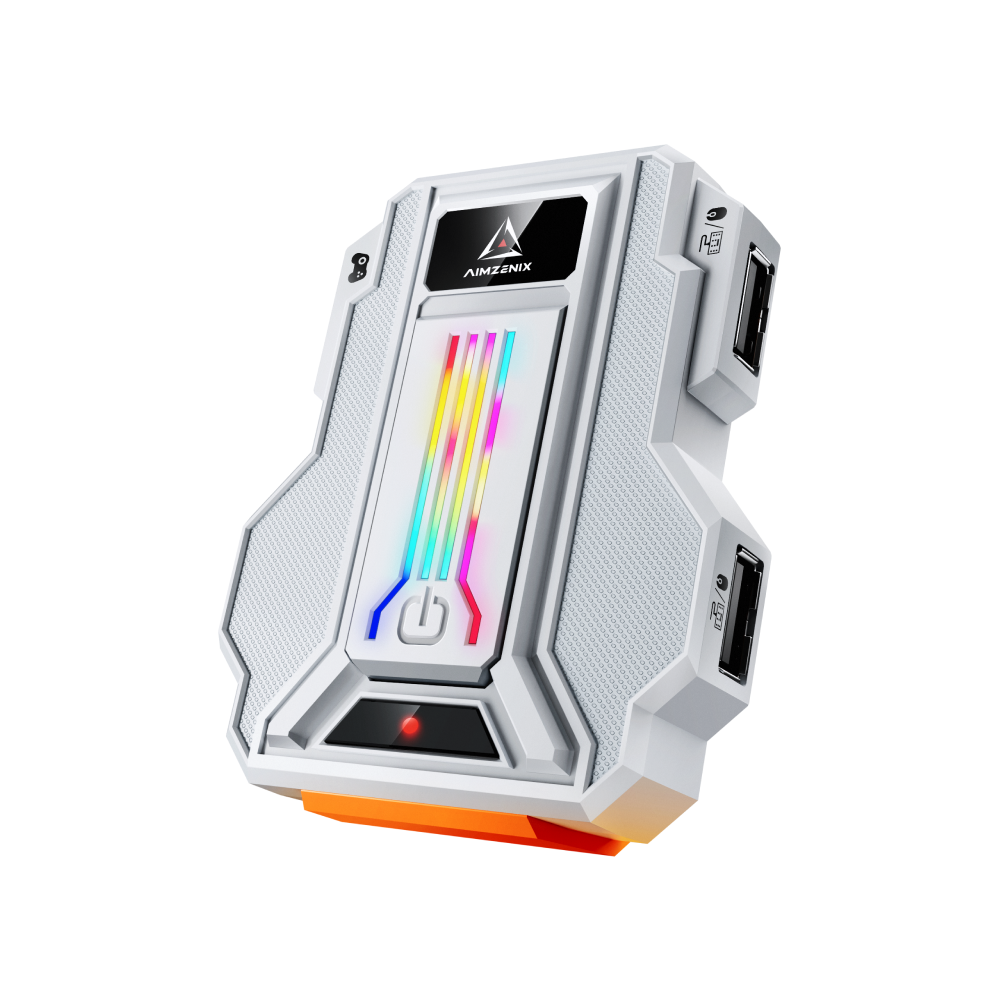

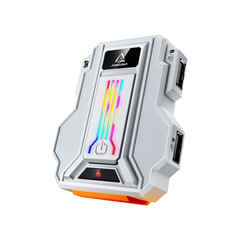

AIMZENIX STRIKER PRO ADAPTER
供應商:
AIMZENIX
SKU:
AX300
可用性:
有庫存
產品類型:
Keyboard and Mouse Adapter for [PS4/PS3,Xbox one/Xss, NS/PC]]
- $69.99 USD
$89.99 USD- $69.99 USD
- 單價
- 每
請快點!只剩下182了
Limited-Time Offers, End in:
151D
8H
23M
0S
小計:
$69.99
10 人正在查看此產品
無法加載取貨可用性
Free Shipping
Free standard shipping on orders over $99
Orders placed Monday through Thursday will ship next day. Friday orders ship the following Monday. Shipping days[8-15days].
Tracking Information Update
Tracking number will be emailed 1-2 days after shipping[because of transnational logistics, the tracking information will be updated until it arrives in your country, please wait with patience].
Specification
x| Compatible Devices | PC, PlayStation4, XBOX, Nintendo Switch |
| Specific Uses For Product | Headphones, Video Game Console |
| Connector Type | Lightning |
| Item dimensions L x W x H | 2.48 x 0.59 x 2.99 inches |
| Proin Molestie | Pellentesque diam dolor elementum etos lobortis des mollis |
| Cosmopolis | Donec pretium egestas sapien et mollis |
Features
Perfect for music lovers, gamers, or anyone craving exceptional sound. Our headphones redefine the audio experience.
Related Products
範例產品標題
- $69.99 USD
$89.99 USD- $69.99 USD
- 單價
- 每
範例產品標題
- $69.99 USD
$89.99 USD- $69.99 USD
- 單價
- 每
範例產品標題
- $69.99 USD
$89.99 USD- $69.99 USD
- 單價
- 每
範例產品標題
- $69.99 USD
$89.99 USD- $69.99 USD
- 單價
- 每
範例產品標題
- $69.99 USD
$89.99 USD- $69.99 USD
- 單價
- 每
範例產品標題
- $69.99 USD
$89.99 USD- $69.99 USD
- 單價
- 每
範例產品標題
- $69.99 USD
$89.99 USD- $69.99 USD
- 單價
- 每
範例產品標題
- $69.99 USD
$89.99 USD- $69.99 USD
- 單價
- 每
範例產品標題
- $69.99 USD
$89.99 USD- $69.99 USD
- 單價
- 每
範例產品標題
- $69.99 USD
$89.99 USD- $69.99 USD
- 單價
- 每
- 選擇一個選項會導致整個頁面重新載入。














