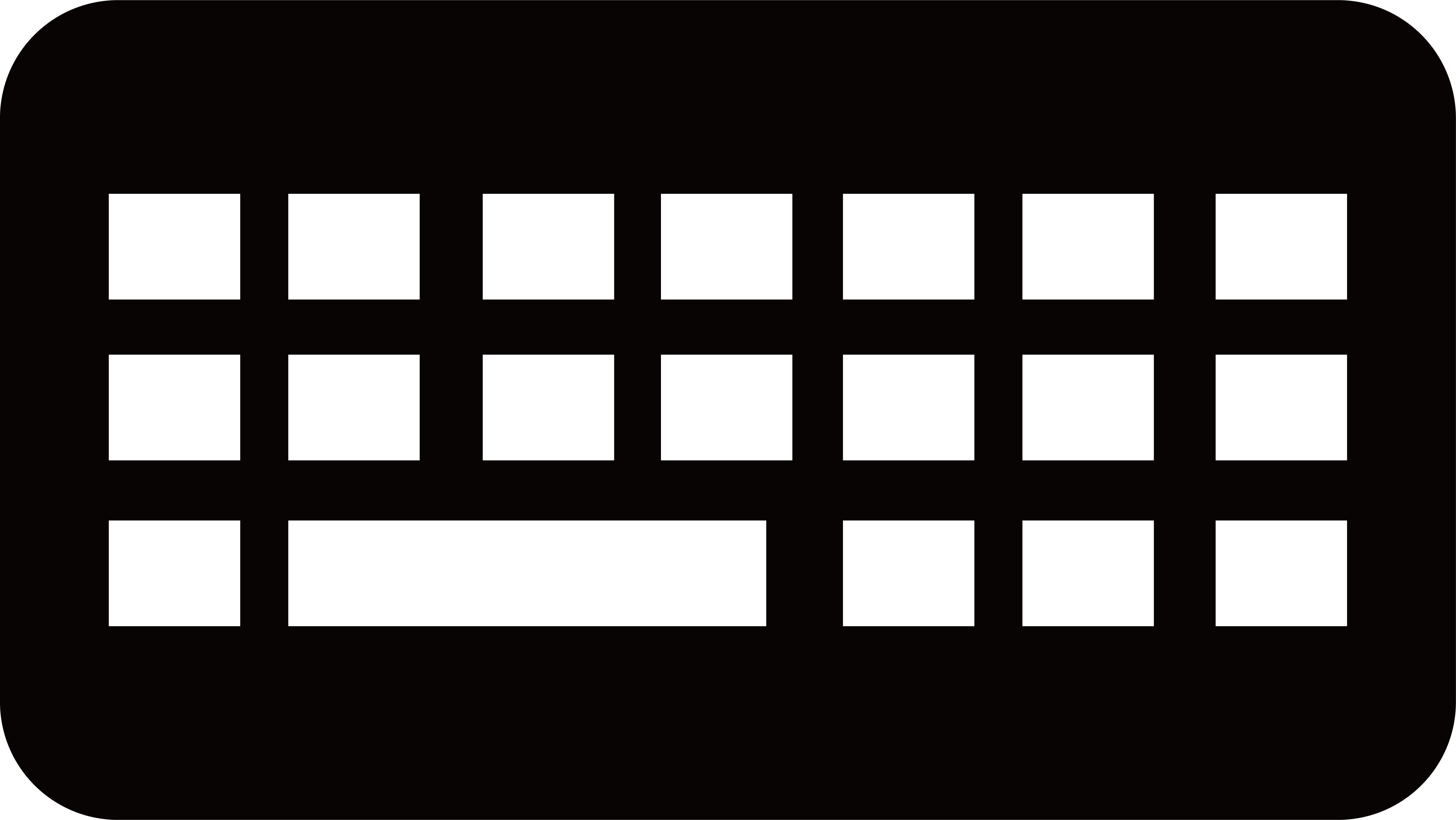Below FAQ are some common concerns of our clients before purchasing the theme.
If you have other questions, please just send it to service@aimzenix.com.
- All
- Pre Sale Questions
- After-sales problem
Need Help?
Pre Sale Questions
The AX200PRO is compatible with PC and Nintendo Switch (NS). If you are using a PlayStation or Xbox, please check our other products: PS5: MONSTER PS4, PS3, Xbox One, Xbox Series S/X: MONSTER, STRIKER PRO, BLADER
Different products support different platforms and functionalities. For more details, please refer to our product comparison table which is at the bottom of this page.
Given the vast variety of keyboards and mice available in the market, it is difficult for us to ensure compatibility with all models. However, we have tested and compiled a known compatibility list for reference.
If a keyboard or mouse is not listed, it does not necessarily mean it is incompatible. It simply means we cannot confirm its compatibility. Even products in the compatibility table are not guaranteed to work, as different models, production batches, firmware updates, and regional versions may vary. A previously compatible device may become incompatible after a version update. The table serves as a reference, and we recommend testing compatibility yourself.
Orders placed from Monday to Thursday will be shipped the next day. Orders placed on Friday will be shipped the following Monday. The estimated delivery time is 8-15 days. The tracking number will be sent via email 1-2 days after shipment. You can track your order using the following logistics websites: https://www.ordertracker.com/ https://www.17track.net/en
If you see messages like "No tracking information found", it is normal. Due to delays in cross-border logistics updates, tracking information will only be updated once the package reaches your country/region. Please be patient.
After-sales problem
For AX200PRO connection issues [light flashing], please watch our video link:https://drive.google.com/file/d/1fnmzBWWkbDKtdNlvwvNy7xdvKhU-5ZZ3/view?usp=drive_link to update your PC's Xbox driver. If the issue persists and the indicator is still flashing, please turn off the "Flex Mapping" feature in the GGEKVICE app. Take a screenshot of your PC's Device Manager, record a video, and send them to service@aimzenix.com